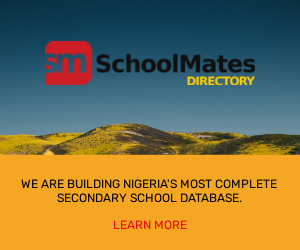Comprehensive Guide to Build a Website: Majority of individuals believe that creating a website for the first time will be challenging and difficult. Let me reassure you that anyone can build a website from scratch using today’s technologies.
See Comprehensive Guide to Build a Website
A professionally designed website gives you and your company an instant boost in professionalism. A company website helps you generate new leads while allowing you to engage with your clients and keep them informed of your activities.
Additionally, if used properly, your website may be a crucial instrument for developing the personality and voice of your company.
Ready to advance your online business by learning how to create a website on your own? This step-by-step manual will walk you through the procedure. Also, assist you in making the best decisions to ensure that your website stands out from the competition.
Steps to Create a Comprehensive Website
To create a comprehensive website, the following steps should be in your plan:
Step 1: Decide on the Purpose of your Website
You must specify exactly what you need your website to achieve before you can begin designing it.
Are you primarily seeking for a convenient information source where people can learn about your business or are you trying to figure out how to sell products and services directly to customers?
How will your website achieve, for instance, the goal of advancing leads to buy, if it is one of your main objectives? Will you publish information about your products and services?
Therefore, include an explanation video, so that people may learn more before speaking with a salesperson? Are you aiming to generate the initial flutter of interest and target top-of-funnel leads? Or will each of these lead categories have its own section?
Step 2: Choose a Website Builder
In keeping with the real estate analogy, you’ve already selected an address (your domain) and purchased the property (gotten a host). Building your website is the next stage.
A strong framework will provide your site the best possible appearance and performance, just like it would if you were creating a physical structure. However, one choice is to employ a specialist to create and design your website.
Interestingly, in 2021, the typical price for such a service will be between $4,000 and $10,000, but if you require multiple pages or more complicated capabilities, the price may go substantially higher.
The distinction is that you don’t have to start from zero when developing a website. You don’t need any technical knowledge to utilize the drag-and-drop website builder that Mailchimp provides as part of its free website creation and publishing services.
Step 3: Map out your Site
The options for your website’s structure are virtually endless because Mailchimp allows you to publish an unlimited number of webpages for no additional charge.
However, you are free to select the pages you desire and the personalized website navigation you want visitors to use to move from one page to the next.
A home page and a “contact us” page are essential. Beyond that, the objectives you defined earlier in the process will determine your site layout.
Below are some guidelines to get you started in your website creation process:
- A “squeeze page” that requests an email address from the user in order to access downloaded content or earn a discount code
- Also, a website where individuals can input their names and contact information so you can get in touch with them and provide more information
- They can enhance your website with product or service information pages using mailchimp stores and appointments.
- A page titled “about us” that contains details about your business
- An online testimonials and reviews page for clients
- A pricing page is crucial for companies that offer subscription-based services or degrees of quality.
READ ALSO:
- Data Science Internship Program
- Best Graphic Design Internships
- Best Marketing Internships Summer
- Everything to Know About Ford Internships
Step 4: Choose a Web Design that Fits your Brand
One of the best resources you have for building your brand is your website. It emphasises each of the key components of brand identity:
- Logos
- Typography
- Color
- Packaging
- Written content
Yes, packaging is incorporated into the design of your website as long as it has a page dedicated to your products or services that includes photos. They exhibit your brand’s personality.
Step 5: Build your Pages
You can start building your many landing pages once your aesthetic is decided. When using a drag-and-drop website builder like Mailchimp’s, this is one of the most fun aspects of building a website.
Anyone may use Mailchimp’s editor, regardless of code or design expertise. Simply find the page you want to create and begin experimenting with the drag-and-drop site builder.
Your new website is now available to the public if you followed the 5 simple steps above! Just to be sure that everything looks the way you want it to, give it another look.
You can work on particular areas of the website such as the header, featured content, and product details inside the site builder. Also, you can change, add, move, and delete content blocks within each of those parts until you’re satisfied with the outcome.
With the above steps, creating a comprehensive website should not be a problem for you any longer.