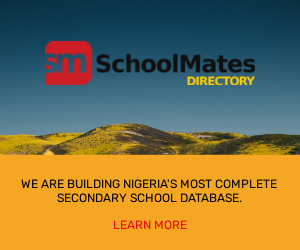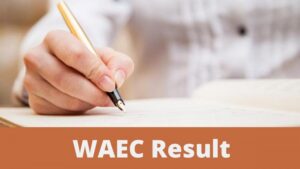Would you love to learn about how to check WAEC result using phone? I have many candidates give their pin and exam number to people to help them check their WAEC result using a phone.
When WAEC release results, the website most at times becomes jammed. And this is due to its heavy traffic. Also, what about the long queues at internet Cafés where people usually check their results? Have you thought about it?
These are some challenges you may face when you want to check your WAEC result. But hey, do you know you can conveniently check your WAEC results on your phone?
In this article, you will learn how to check WAEC result using your phone. Stay glued as we take you through this remarkable journey. However, before then, what are the requirements to check WAEC result?
Requirements on How to Check WAEC Result Using Phone
Here is the list of what you need to check your WAEC result with your phone;
- WAEC examination number.
- Scratch card pin.
- Examination serial number.
- Examination year.
- Type of examination.
How to Check WAEC Result Using Phone
Below are steps on how to check WAEC result using phone easily:
- Visit the official WAEC portal through waecdirect.org
- Input your examination number in the first column.
- Choose your year of exam from the option
- Also, choose your examination type. Either school candidate or private candidate.
- Furthermore, input your card serial number and pin as shown in your identification card
- Finally, click on the submit button
How to Check WAEC Result Online on Phone
Below are steps on how to check WAEC result online using phone:
- Log onto the WAEC results checking portal. Do this with any internet-connected device. We recommend using a computer and not a smartphone.
- On the next page ‘enter your index number’.
- Select the Type of Examination (e.g. WASSCE).
- Also, select your examination year. E.g. 2003.
- Furthermore, enter the serial number found on the voucher.
- Additionally, enter the 12-digit personal identification number (PIN) on your voucher. E.g. 012345678912.
- Confirm your index number and examination year. This is to ensure that your examination information is correct.
- Finally, click on submit and wait for the display in the popup window. This may take several minutes.
WAEC Result Checking At Cyber Cafe
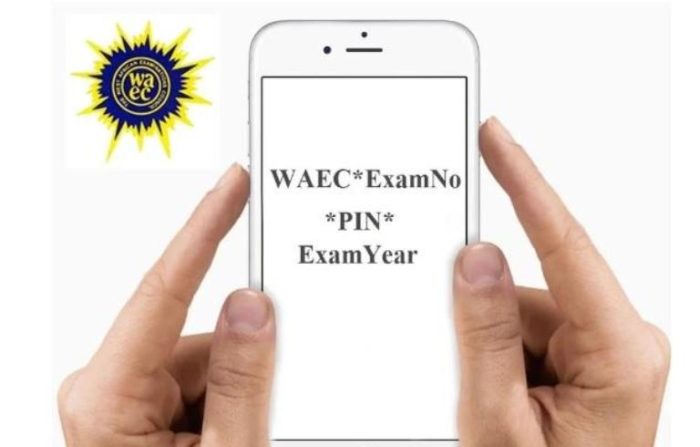
Whether you are computer literate or not, cyber café is there to provide this service for you together with printing.
However, if you can operate the computer, visit the café that offers internet service. Tell them you want to buy time. This time depends on the minutes or hours you will need to check your WAEC result 2022.
If you are to buy time, you can get 30 minutes. And once you finish checking it, you can use the remaining time for something else.
To those who do not know about computers, note. Just walk up to the receptionist there. Tell the person you want to check your WAEC result. Provide her with your examination number, pin, serial number, and year of the exam.
How to Check Your WAEC Result Using Phone via SMS
Follow the step and learn how to check WAEC result using phone via SMS:
- Send a message using the format below to 32327: “WAEC*your examination number*your WAEC scratch card pin*Examination year”
Note: Ensure you have a minimum of thirty-five (35) naira on your phone.
Mistakes Made while Checking Result on WAEC Portal
Below are some mistakes made when checking results on WAEC portal:
1. Choosing the Wrong Year
Immediately some click on the submit button, it displays another candidate result to them here is the cause. Now, two candidates might share the same examination but there will surely be different and that is the year.
Let’s take for instance. Your examination number is 46***** and you did your exam in 2022. While checking your result, you selected 2020 as the year of the exam.
Do not be surprised it might show up in another candidate’s result. When checking your result, always put the year into consideration.
2. Exam Type
You will see a drop-down menu on the portal to select the exam you sat for. Because of the name used to tag it, many can’t differentiate. We have both school candidates and private candidates in the option.
Some might say school candidates are those who did theirs in a government school. Likewise, private candidates are those who registered and sat in a private school for their exams.
Let me just clarify that.
The West Africa Examination Council allows two main examinations that we know mostly to be WAEC and GCE.
Those who have registered for WAEC in May/June are those who have been recognized as a candidate for the school. Those who participated in GCE are known to be private candidates. Please note that, to avoid complaints about your result.
FAQS on How to Check WAEC Result Using Phone

Below are some FAQS on how to check WAEC result using phone:
1. How Many Times Can I check my WAEC Results Using Phone?
Answer:
No limited-time for checking your result. However, your pin can only be used five (5) times. In case it finishes you will have to buy another one to proceed.
2. Can I Use one PIN to check More Than one Result?
Answer:
You cannot. You are only permitted to use it for one result.
The West African Examinations Council wishes to inform the general public that it is now possible for individuals to purchase Results Checker PINs. These are to check WASSCE results via SMS using Mobile Money Platforms.
The process is EASY and SIMPLE. All you need to do is to Dial *944# and follow the instructions.
It is expected that the checking of results via SMS will be extended to other examinations conducted by the Council in due course. Presented above is the step-by-step guide on how to check your WAEC results using phone.
You are the reason we write content like this. As such, you can help share this article with your friends on social media. Have thoughts to share about this page? Let us hear from you in the comment section.