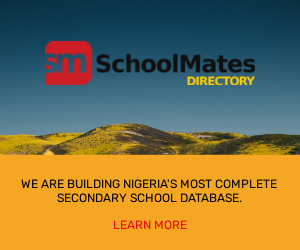Have you wondered how the Ecobank transfer code works? Wonder no more, you’re at the right place. In this guide, we will provide you with detailed information on how to register your Ecobank transfer code.

The Ecobank transfer code is also called mobile banking, where you can have access to your Ecobank account without physically visiting the bank.
What is the Ecobank transfer Code?
The code for Ecobank transfer code is *326#
Why do I need to get a transfer code for Ecobank?
To register for Ecobank transfer code, you’ll need a few things
- For registration, you’ll need a mobile device. (It doesn’t have to be a smartphone; a basic phone will suffice.)
- An Ecobank account
- A linked number to the Ecobank account
- An Ecobank debit card
Those are basically the main requirements needed for Ecobank transfer codes
How to sign up for the Ecobank Transfer Code

You don’t need an iPhone to be registered, any mobile phone can suffice. The fact that you cannot gain access to any form of internet connection is not a limitation.
You can use the Ecobank transfer code because it doesn’t require any form of internet connection.
Once you have all the requirements ready, here are the steps to get the Ecobank transfer code
- Dial *326# on your mobile phone
- Ensure you are doing this using the number registered and linked to your bank account.
- An on-screen prompt will ask you to select the debit card linked to your bank account.
- Enter the required details and hit proceed.
- You will be asked to verify your account ownership by entering some details.
- Enter the details and hit the submit button.
- You will be asked to create a secret PIN (personal identification number) that you will use to allow transactions.
- Create a PIN you can remember easily.
- Click on the submit button and wait for a confirmation message from Ecobank.
- Once you receive an SMS saying your registration was successful.
How to Sign up for the Ecobank transfer code at an Ecobank Branch
There are different reasons someone may desire to register for the Ecobank USSD code at a physical location.
When a customer’s bank account isn’t linked to a phone number, it’s one of the most prevalent instances.
You can’t register for the USSD service without an associated phone number. In this situation, go to the nearest physical branch and bring your identity card.
Your phone number will be linked to your account and a bank customer service agent will register you on the USSD platform.
READ ALSO!!!
Duration to sign up for the Ecobank transfer Code
If you have all the requirements, the entire process should take less than 20 minutes.
If you choose to register at a physical location, however, this time frame may be extended.
This is partly owing to the long lines that are associated with banking halls.
If you don’t have a linked phone number or a debit card, the process will take longer because the customer service professional will need to double-check that you meet all the Ecobank USSD code activation requirements.
What if you’re unable to sign up for the Ecobank transfer code?
If you have any problems throughout the sign-up process, the best thing you can do is go to an Ecobank branch near you for help.
You can also contact the bank’s customer service department by phone at +234 1 277 2904 or by email at [email protected].
How to activate the Ecobank Transfer Code
You’ve joined up for the bank’s USSD platform with ease. Is it necessary to turn on the service? No, you won’t be trapped trying to figure out how to activate the Ecobank USSD code.
There are no extra activation steps once the registration is complete. The transfer code is now available for usage.
How to Transfer Money Using the Ecobank Transfer Code

The steps to transferring money from your account to another person’s bank account is listed below;
- Dial the short code *326# on your mobile device.
- A list of options will appear; select ‘transfer funds.’
- Select the recipient’s bank from the list of banks.
- Input the recipient’s bank account number.
- The on-screen prompt will display the recipient’s name.
- Confirm the name and proceed.
- If the name is incorrect, cancel the transaction and start all over.
- Press next and input the transaction password.
- Input the PIN you created when signing up and click send.
- Your transfer is done!
Advantages of Ecobank transfer code
1. It is extremely simple to use.
2. You can use the service in areas without internet connectivity.
3. It is super fast and reportedly very secure.
4. The transfer code is versatile and can be used for other services, such as bill payments and airtime purchases.
5. It works on many mobile devices, feature phones included.
6. It is usable across all networks. These include Airtel, Etisalat, Glo, and MTN.
7. The USSD service is available of day or night.
Frequently Asked Questions
Below are the frequently asked questions on Ecobank transfer code
1. How do I send money through Ecobank?
- Go to any Ecobank branch or Rapidtransfer agent and complete a Rapidtransfer “Send” form.
- Submit valid proof of identification.
- Pay in the amount you want to transfer, plus the required commission.
- Collect your reference number and call your beneficiary with details of the transfer
2. How to transfer money from mobile to Ecobank?
- Dial *170#
- Enter 5 for financial services.
- Enter to transfer 1 for banking services.
- Enter 1 to transfer to your bank.
- Select your bank from the list.
- Press 1 to select your account.
- Enter the amount to transfer.
- Press 1 to confirm.
3. How do I get my Ecobank Mobile banking PIN?
If you’re a new Ecobank Mobile user:
Once registered, you’ll receive an SMS with a one-time 6 digit PIN.
Log-in to the app with the 6-digit PIN. Change the PIN to a new 6-digit PIN of your choice.
To access your bank account on the app, visit any Ecobank branch and fill in an activation form.
4. What is Mobile Banking PIN?
Mobile Banking PIN means your personal identification number being the secret code used to access and operate the Mobile Banking system and your Mobile Banking Account
5. How do you send money via text?
All you have to do is tap the contact, enter an amount, and Google Wallet does the rest.
The recipient receives a text message with a secure link, and after entering a debit card number, money will appear in their bank account within just a few minutes.
We believe this article on “Ecobank transfer code” was useful to you. Kindly share with friends and loved ones.