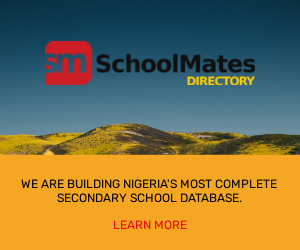The JAMB portal is a website entirely created for students to perform all actions they want. However, Jamb Portal Login permits all students to have their own email and password to access the portal.
Table of Content
- What You Should Know About JAMB Portal Login
2. Other Benefits of the www.jamb.gov.ng Portal Login
3. Things you can do on JAMB e-facility Portal
4. Jamb Portal Login | 2022/2023
5. Checking of JAMB Admission Status
6. When JAMB Portal Login is not Opening
7. How to Accept or Reject Admission – JAMB portal login
8. Data Correction Made on the JAMB Portal Login Website
9. FAQS About JAMB Portal Login 2022/2023
Joint Admissions and Matriculation Board (JAMB) CREATED AND ACTIVATED the JAMB CAPS 2022 LOGIN site where applicants and UTME students can print acceptance letters, and check admission status, print acceptance letters, confirm O level results, authorize transfers, etc.
What You Should Know About JAMB Portal Login
I know by now you already have a little idea of the JAMB portal login. However, it is high time we spoke about the benefit of this online JAMB portal.
1. It Decreases the Stress Jambites Undergo:
Most JAMB applicants go through tension which they ought not to. For instance, a candidate going to the CBT center all in the name of checking his result but the queue for nearly 2 hours before he was attended to.
What if they did not attend him to that exact day it shows his labour has been squandered.
We shall detail all the services and how you can do it here today. Just keep reading.
2. It Limits the Money Spent by JAMB Candidates:
This is the most fundamental reason for the creation of the e-facility portal. How does this reduce the amount JAMB candidates spend?
In a case where candidates wish to complete some actions like checking of result, correction of data, etc. They don’t longer need to visit an internet café to access it.
Some candidates do not have a good mobile phone to check their results or apply for a change of course/institution.
If you’re in this category, contact any of your family members who can assist you check it.
Note that handing out your JAMB registration number is not recommended. If you’re not good at using the internet cafe, it is the finest solution for you currently.
Other Benefits of the www.jamb.gov.ng Portal Login
Below are other interesting benefits of JAMB Portal Login:
3. It Eliminates Fraud:
Have noticed many sorts of ads relating to JAMB change of course/institution.
This set of people who disseminate the advert tag themselves JAMB officials. Once candidates see them, they no longer have any option other than to believe them and offer them money for the service.
Although not all of them are scammers. Some cafés offer online services also but to see the real one is relatively unusual.
The easiest thing to do is to always visit the JAMB office or licensed CBT facilities to get it done without any risk.
Let me add this also make sure you are always on alert when dealing with any issue that involves money.
4. One Sign in Powers all Actions:
After which you have successfully logged in, you no longer need to submit your details for some activities.
With just a single sign-in, you have complete access to the portal.
Lastly, it gives you rest of mind. Those who know about using a website either by buying items online will realize it gives them piece of mind.
Think about it yourself you stayed in your room to do everything you want without going out or handing your hard-earned money to scammers.
Things you can do on JAMB e-facility Portal
Below are lists of things you can do on the JAMB portal login:
- Checking your admission status
- Viewing of UTME result
- Correction of data
- JAMB regularization
- Submission of indemnity form
- Uploading of O’level result
- Update your profile
- Check all transaction that occurs
- Print admission letter
- Part-time registration
- Print mock result
- Change your password
- Sandwich registration
- Apply for transfer
- Normalization of irregular admission
- CBT center charge
Jamb Portal Login | 2022/2023
Below are steps to follow as the way to enter the Jamb Portal Login:
- Open the login for the JAMB CAPS portal at https://portal.jamb.gov.ng/efacility../.
- Enable desktop site in your browser with the settings option.
- Sign in with the correct JAMB EMAIL AND PASSWORD EMAIL.
- Finally, click LOG IN to access your account and headers and other available options.
Checking of JAMB Admission Status
While waiting for your institution to drop its admission list, you can simply head over to the e-facility portal to check your chance of being admitted.
Checking of JAMB admission status is of two different ways. However, these include:
- Through the e-facility portal
- Through the JAMB CAPS portal
Checking Your JAMB Result
Wow, don’t be surprised that checking of jamb results is also enabled on the JAMB website.
When JAMB Portal Login is not Opening
Is the JAMB not accessible or not opening on your device(s)? Here is what you need to know.
- Make sure your data connection is on and you have an active data bundle on your SIM.
- JAMB updated its site several months ago, it was formally www.jamb.org.ng, but now it is www.jamb.gov.ng.
- If the JAMB website is down, check back later.
- If it is displaying error 404, that signifies the page has been relocated or destroyed. Search for the new page on Academical or Google.
- Today am going to stop here. If you have any issues with the JAMB website drop it in the comment box. I will attend to them immediately.
How to Accept or Reject Admission – JAMB portal login
- Visit the JAMB e-facility portal login at https://portal.jamb.gov.ng/efacility/.
- Enter your email address and password in the required fields and login.
- Then search for “Check Admission status” and click on it.
- Select your exam year, enter your JAMB registration number in the column of your choice, and then click the “ACCESS MY CAPS” button.
- Select “Admission Status” in the left panel.
- Find and click the “Search” button in front of your JAMB registration number to load your account.
- You can now accept/reject your incoming offer under “Admission Profile“.
Notes:
If you have been offered admission, the Accept Admission and Decline Admission buttons will be active (clickable)
If you have NOT been offered entry, the Accept and Reject buttons are inactive (not clickable and are grayed out)
Data Correction Made on the JAMB Portal Login Website
Interestingly, you can edit some mistakes you made during registration on the JAMB website through the Jamb portal login. However, below are corrections you can make.
1. Change of Name:
If your name is wrongly written log in to the JAMB portal and click on rectification of data.
2. Edit Course/Institution:
Did you score poorly in JAMB and you think you can’t acquire admission? Don’t give up just like that.
Check other institutions that can accept your result and modify it via the JAMB website.
3. Gender:
Are you male and they chose female for you on the JAMB registration webpage? Please fix it as soon as possible so that it won’t affect you.
4. Date of Birth:
They should swiftly fix all errors on the JAMB 2022 portal before it’s late. However, if peradventure your date of birth is erroneous, rapidly amend it on your dashboard before it requests you to give an affidavit.
5. Changing Password:
Are you unable to log into the JAMB portal? Well, an incorrect password can be the likely reason.
They have activated the JAMB portal for changing passwords. Kindly make use of the forget password option to remedy it.
JAMB portal is one of the widest websites on the internet, it has many sub-domains and each sub-domain has its own features.
To stay updated, keep visiting this website regularly. Use the comment box below and also share it with friends, it will be useful to them.
FAQS About JAMB Portal Login 2022/2023
1. What Do I Do if I’m Yet to be Admitted on Jamb Portal?
Ans: Login into JAMB CAPS to Verify Your O’level Result Upload
It’s important to verify whether your O’level result has been uploaded on the JAMB portal or not. As failure to upload your O’level result can affect your JAMB admission status.
- Log-in to your JAMB profile (https://www.jamb.org.ng/efacility_/)
- Click on ‘Check Admission Status,
- Then, click on ‘Access my CAPS’
Click on ‘My O’level’ to confirm if your O’level is uploaded. If not visit any nearby accredited JAMB CBT center to upload your O’level result.
Admission cannot be processed for candidates whose O’level status in CAPS indicates ‘Awaiting Result’.
3. Did You Apply for the JAMB UTME with Awaiting Result?
Ans: Candidates who used ‘awaiting result’ during their registration are to upload their O’Level result on the JAMB portal so that their institution of choice will process their admission.
Direct-entry candidates including JUPEB students should also upload their A’level and O’level results to avoid disqualification.
3. Check if You Have Been Recommended for Transfer to Another Program
Ans: Based on the JAMB CAPS implementation policy, institutions have the right to consider some candidates for transfer from the choice program to another program because of UTME and O’level combinations.
Candidates are expected to monitor their admission by following the instructions a-c above, then click the ‘Transfer Approval’ link to know if they are recommended for transfer to another program.
However, you are required to either accept or reject, this transfer consideration. If you accept, your first choice institution will be able to admit you to the new program.
Also, if you reject, you will remain in your preferred Course / Program. The program transfer will not be affected.