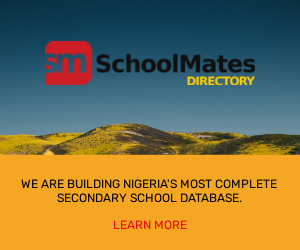9mobile NIN Registration: many people are having challenges registering or linking their National Identification Number (NIN) to their 9mobile sim card. If you are one of such people, then this article is for you as we shall show you how to do it.

9mobile NIN registration
The National Identity Management Commission (NIMC) has issued the Nigerian National Identification Number (NIN), which can be described as a unique number (NIN).
Every Nigerian is supposed to enroll and receive a NIN to be fully identified, for instance, by your 9mobile NIN registration as well as with other network providers.
This number is now and will be soon, connected to every individual activity, including banking transactions.
As you learn the code for 9mobile NIN registration, stay tuned.
Remember that the Nigerian Communications Commission (NCC) had ordered telecommunications companies to block all 9Mobile (and other) SIM cards that aren’t registered with the National Identity Numbers.
This was supposed to go into effect at the beginning of the year but was delayed to this time of the year because of public confusion over how to connect NIN to 9Mobile (formerly Etisalat) line and senate intervention.
Therefore, if you haven’t yet connected your NIN to your 9Mobile number, you need to act quickly on the advice provided in this post on the registration code for your 9Mobile NIN.
This page has provided step-by-step instructions for getting and connecting your NIN to several internet platforms, including the 9mobile NIN registration specifically, using the USSD code.
Code to Get or Retrieve NIN On 9mobile
If you already know your NIN number, move on to the following subheading, which has detailed instructions on how to register your 9mobile Sim with your NIN.
If you have a NIN and wish to access it or retrieve it using your 9mobile SIM card, check the instructions below for how to do so.
Use the straightforward methods below to retrieve or gain access to your NIN:
1. Dial *346# on your phone
2. Enter ‘1’ to navigate to NIN Retrieval Option (if the telephone number you’re dialing from was used during your NIN registration).
3. Enter ‘2’ to navigate to the NIN Search option (if you’ve lost your number; you’ll be required to input the number of your registration details)
Congratulations once you’ve been able to locate your NIN!
The next step will reveal the code that connects your returned NIN number to your 9mobile phone number without reservation.
READ ALSO!!!
- Human Resources Internships
- Johnson and Johnson Internship
- National Geographic Internships
- Warner Bros Internships
Ways to Carry Out 9mobile NIN registration

There are three (3) distinct ways to register your NIN code for 9mobile (formerly Etisalat). All three techniques are intended to register your 9Mobile NIN and link it to your phone number.
The following is a list of approaches to take:
1. USSD Code
*200*8# or *996# is the USSD code to use to connect NIN to 9mobile.
Enter this code on the 9mobile number you wish to connect to your NIN.
2. 9mobile Online NIN Registration Portal
By using your internet-enabled phone or computer, you may easily register and link your 9Mobile NIN.
Simply go to the URL https://ninapp.9mobile.com.ng/nimVerify/ and follow the on-screen instructions.
3. Visit the 9Mobile Customer Care Nearest to You
You can contact the 9Mobile customer service location that is most convenient for you to get the answer to your query concerning the code for 9mobile NIN registration.
If you’re unsure of the 9Mobile customer service location nearest to you, simply type “9Mobile Customer Care Center Near Me” into the https://google.com search bar (ensure you put the location icon of your smartphone on before searching this inquiry).
That is the code for 9mobile NIN registration; to prevent disconnection, link all of your 9mobile and other lines to NIN.
If this article, Easy Steps for 9mobile NIN Registration, has been interesting, kindly share it with family and friends.