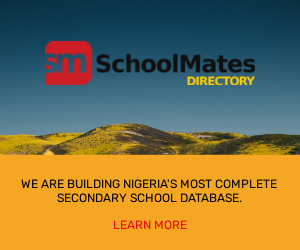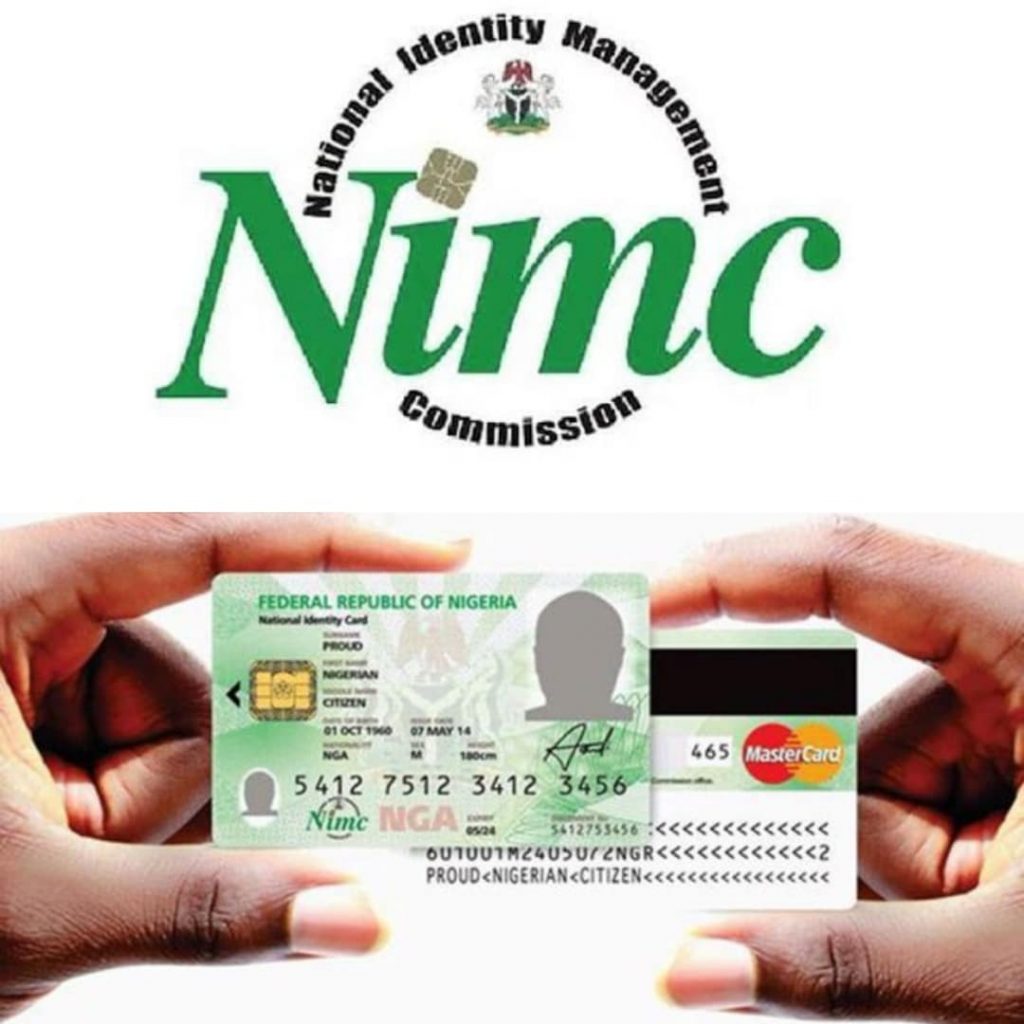How to Link NIN to Airtel: Linking your NIN to your Airtel line is now compulsory. I hope you know that. In this post, you’ll find the best ways to link your NIN to Airtel SIM in Nigeria.
Linking of NIN is now a compulsory process as long as you’re a Nigerian and use the Airtel line. Months ago, the NCC made it mandatory for all the customers of Airtel to link their SIM with their unique National Identification Number.
In this article, we have taken our time to explain how to link NIN to your Airtel line in Nigeria. But then, let’s begin with an explanation of what NIN stands for.
What is NIN?
Before we learn about how to link NIN to Airtel, please note. A national identification number (NIN), is used by the governments of many countries as a means of tracking their citizens, permanent residents, and temporary residents. And it is for the purposes of:
- Work.
- Taxation.
- Government benefits.
- Health care and other governmentally-related functions.
The ways in which such a system is implemented vary among countries. But in most cases citizens are issued an identification number upon reaching legal age, or when they are born.
However, non-citizens may be issued such numbers when they enter the country, or when granted a temporary or permanent residence permit.
Many countries issued such numbers for a singular purpose. But over time, they become a de facto national identification number.
Examples of NIN Variation across Different Countries
Before we learn about how to link NIN to Airtel, please note. For example, the United States developed its Social Security number (SSN) system as a means of organizing disbursing of Social Security benefits.
However, due to function creep, the number has become used for other purposes. And this is to the point where it is almost essential to have one too. Like:
- Open a bank account.
- Obtain a credit card, or drive a car.
Although some countries are required to collect Taxpayer Identification Number (TIN) information for overseas payment procedures, some countries, like the US, are not required to collect other nations’ TIN if other requirements are met, such as the date of birth.
Authorities use databases and they need a unique identifier so that data actually refer to the searched person.
In countries where there is no established nationwide number, note. Authorities need to create their own number for each person, though there is a risk of mismatching people.
The Understanding of NIN in Nigeria
Before we learn about how to link NIN to Airtel, please note. For those who don’t know what a NIN is, get ready. This acronym stands for National Identification Number.
You only get this unique 11-digit number when you enrol for a National Identity Card in Nigeria.
That said, let’s jump right in as we explore everything there is to know about NIN and how to link NIN to the Airtel line without leaving the comfort of your home.
How to Register for NIN in Nigeria
Before we learn about how to link NIN to Airtel, please note. Those who are yet to enrol for their NIN can visit any NIMC Enrolment Centres.
Also, you can go to your preferred Telco Centers to register your National Identification Number. Some network providers have been authorized to enrol people for NIN.
Here’s a Quick step-by-step Guide to Register for NIN
- Fill out the NIMC Pre Enrolment online form by visiting Pre Enrolment Portal, download and print Pre Enrolment Slip.
- Submit your application at the nearest NIMC Registration Centre.
- NIN issuance.
How to Retrieve your NIN on Airtel
If you have previously registered but can’t remember your NIN, note. Dialling *346# directly on your phone would instantly unveil your NIN on your Airtel-powered device.
It was important we know about that before going to how to link NIN to Airtel.
How to Link NIN to Airtel Line or SIM in Nigeria
To link your National Identification Number to your Airtel line can be done in three different ways. You can link by using:
- The Airtel NIN Code.
- Airtel NIN Portal.
- Through the NIMC MobileID App.
You will find detailed explanations of these three methods below.
How to Link NIN to Airtel Method 1: Link via Airtel NIN Code
- Airtel NIN Code for linking is *121*1#. And it only works for Airtel lines. If you already have your NIN, just follow the steps below to link it.
- Dial *121*1# to link your National Identification Number (NIN) on Airtel. Afterwards, you’ll be automatically redirected to the portal to enter your NIN. And immediately insert your NIN to complete registration.
How to Link NIN to Airtel Method 2: Link via Airtel NIN Portal
- Visit com.ng/nin/
- Then input your Airtel number, be it Mobile Number, MiFi, Router or ODU
- Then click on proceed then confirm the OTP code
- Now insert your National Identification Number and finish it up.
How to Link NIN to Airtel Method 3: Link via NIMC MobileID App
Alternatively, if you’ve tried the methods above but didn’t get a positive result, then try using the NIMC MobileID App. This method, however, requires you to have your National Identification Number (NIN)
The number is issued by the National Identity Management Commission or one of its accredited agents and a Mobile Number (which you used during enrolment for the NIN) – to receive an OTP for installing the Mobile ID app.
NIN Link Codes for Other Networks
| Networks | NIN Shortcodes |
| MTN | *785# |
| Glo | *109*NIN# |
| 9mobile | *200*8# |
Now that you’ve learned how to link the NIN Airtel line, you don’t have to be panicked about getting disconnected.
Nevertheless, if you don’t have a NIN yet, you can visit the NIMC Enrolment Centers through the link shared above.
If you liked this article, then please you can share it with your friends.